
Articles
Multi-Device Testing: Top tips, and a free eBook
by WorkLearnMobile

Does your organization embrace BYOD? While BYOD has its merits, it creates a challenge for your team in implementing a mobile learning solution. With differing screen sizes, operating systems, and device types it is paramount to test your mobile solution to make sure it works well across devices used in your organization. But how do you get started in multi-device testing? What are the key challenges and considerations, common issues, and testing tools?
If you are asking yourself those questions, you will want to check out a new eBook from Upside Learning called Multi-Device Testing 101. It is a short read – it took us about 15 minutes – but is chock full of examples, templates, and recommendations we have found to be helpful.

Here are our thoughts from reading the eBook:
Note:This is not a sponsored post. Upside Learning has allowed us to host the eBook here for easy distribution, but this post is the opinion of WorkLearnMobile itself.
What we like
This eBook succinctly covers a wide range of topics. Here are few highlights that piqued our interest:
The need for multi-device testing
“Did you know that by 2017, half of the employers would require their employees to bring their own devices for work? “. The ebook includes some great stats and rationale for the increase in demand for multi-device solutions. Read the introductory sections if you need help convincing upper management about various factors such as BYOD policies and millennials that influence workplaces and call for mobile driven learning solutions.
Testing parameters
How does multi-device testing vary from general software testing practices? This ebook provides a very useful classification of multi-device testing parameters. The chart, below, shows the 4 main parameters to consider when testing your app across multiple devices(content, functionality, usability, compliance and performance). These are definitely worth incorporating into your own mobile testing!
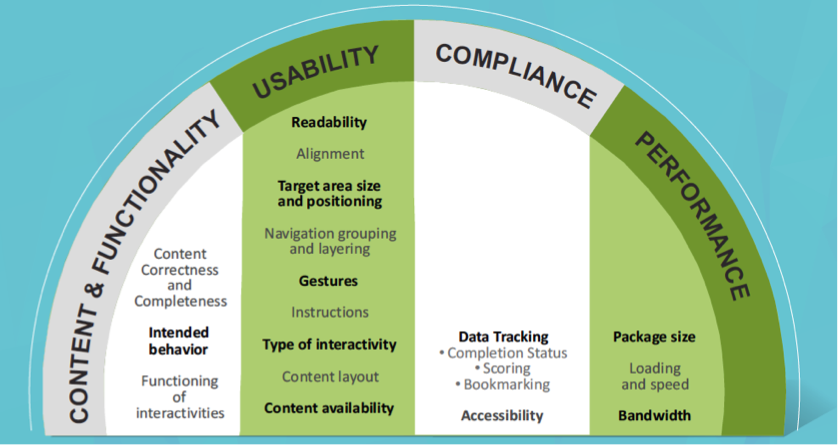
Challenges and issues
Just like (mobile) development, mobile testing has a unique set of challenges and considerations. There are 2 sections on common challenges, with good examples and recommendations. An example of this is the image below, demonstrating the need to have a design that adapts fluidly to a change in layout. Other examples include the relationship between content and layout, interaction design, visual cues and so on.

Tools and simulators
It is impossible to test every piece of content, on every mobile device. Tools and simulators do simplify this – but is not without limitations. Given the vast diversity in mobile devices, it isn’t possible to ensure that every piece of content looks great on every possible device – especially given the diversity of alignment and layouts. The ebook highlights three good tools for testing and simulating content on multiple devices. The authors also give a reality check to remind the readers no tool is perfect and shares a list of factors such as custom interactions, speed, bandwidth, and others which affect user’s experience but are not possible to perfectly replicate through these tools.

User Experience Testing
By now, you have attested that the course content looks great on the mobile devices, but does it allow the learners to have a meaningful experience? The ebook highlights the fundamentals of user experience testing along with few handy tips that cover the best practices of conducting such tests. Although the authors don’t delve into greater details of usability methods and practices, this list serves as a good starting point. Here are few more resources on this subject:
- http://uxdesign.cc/
- http://www.usability.gov/
- http://www.smashingmagazine.com/2012/07/12/elements-mobile-user-experience/#more-111967
What this eBook is not
This eBook covers all the basics at a high enough level for a beginner, and has the potential to go deep enough for existing practitioners to help them with advanced topics around latest implementation options. If you are already deeply involved in multi-device testing, this is probably too shallow for you. We would have also liked more details of user experience (UX) testing, as this is a core part of our own app testing.
Conclusion
This eBook is highly recommended for both practitioners and managers. It does a great job of highlighting the need and explaining how to get started with multi-device testing. It offers a good summary of common issues, useful tools, and a good framework if you are just starting point to test mobile solutions.
The attached PDF gives you more details of the tips and practices.
Near the end of the eBook, Upside Learning promotes their Multi-Device lab as a service; we cannot make any comment about this as we have never used them. Overall, reading through the eBook felt like learning from a good session at a conference, with the added advantage that it was shorter than the average presentation and free too!
Let us know what you have thought about this eBook and what questions/comments you have about multi-device testing below.